Outlier Prompt Methodology
QualityAdvisor identifies and flags inpatients as outliers in the QualityAdvisor Database if the inpatient meets any one of the following criteria:
- The inpatient was transferred to another acute care facility (UB-04® discharge disposition code of 02).
- The inpatient left against medical advice (AMA) or discontinued care (UB-04® discharge disposition code of 07).
- The inpatient has an LOS that exceeds two standard deviations (+/-) from the mean for APR DRGs.*
- The inpatient exceeds two standard deviations for charges (+/-) for APR DRG.*
Notes:
- Outlier methodology does not apply to the outpatient population.
- Calendar year 2023 discharges were used to calculate the two standard deviation values for LOS and charges. Patients with UB-04® discharge disposition codes of 02 or 07 were excluded from the calculation.
- *If the APR DRG severity had less than 30 cases for calendar year 2023, the available severities within the APR DRG were used to calculate the appropriate value.
Prompts
This outlier methodology is applied at the Inlier/Outlier prompt on the Select Population tab: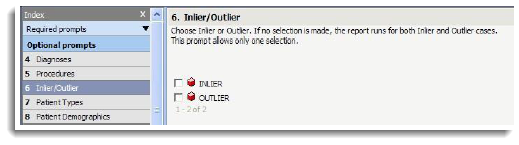
Select Inlier to remove Outliers from the inpatient population.
The Inlier/Outlier attribute in the Row Header prompt on the Set Up Analysis tab.
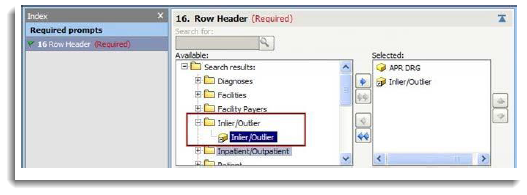
When you select Inlier/Outlier, the data is divided into two rows: one row for Inlier inpatients and one row for Outlier inpatients. Only rows with data appear. If an attribute has no Outlier inpatients and only Inlier inpatients, then only the Inlier row will appear.